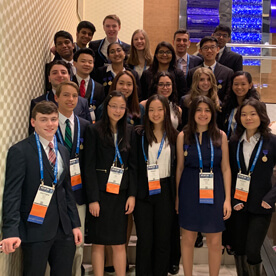Student: Dashboard/Uploads
- The deadline for the submission of SRC Upload and Information for Judges Upload is on January 24, 2024 at 8:00 p.m. (missing this deadline automatically fails to qualify the project).
- After a project has been registered (see the How To Page for instructions on Student Registration and Uploads), the individual/project leader will have the ability to upload pdf files to the Project/Student Dashboard.
Please read through the Student Project Dashboard Upload Instructions document for the details of what needs to be uploaded.
Rules, Guidelines, and Instructions (Registration, Uploads and Certification)